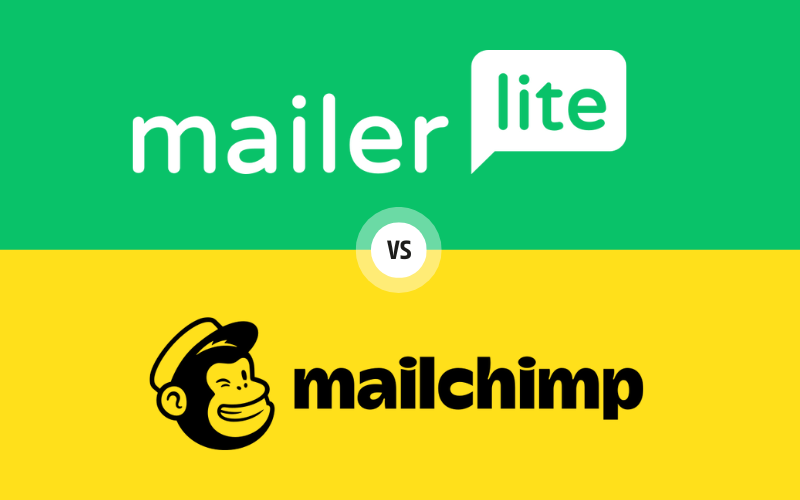In the competitive world of email marketing, choosing between Mailerlite vs Mailchimp is a common dilemma faced by many businesses and marketers. This blog post aims to provide a thorough comparison of the two popular platforms, examining various aspects from pricing and templates to automation and integration. Whether you’re just starting out or looking to switch providers, this guide will help you understand the strengths and weaknesses of each option, enabling you to make an informed decision that best suits your email marketing needs.
Table of Contents
Pricing and Plans
When comparing the “Pricing and Plans” of Mailerlite vs Mailchimp, it’s crucial for potential users to understand which service offers the most value for their investment. This section aims to provide a clear, concise comparison, focusing on how each platform’s pricing structure aligns with various marketing needs.
Mailerlite is renowned for its straightforward and affordable pricing. It offers a free plan, ideal for small businesses and startups looking to dip their toes into email marketing without upfront costs. As your subscriber count increases, Mailerlite’s prices scale modestly, ensuring you only pay for what you need. Even its most basic paid plans include access to comprehensive features like automation and advanced segmentation.
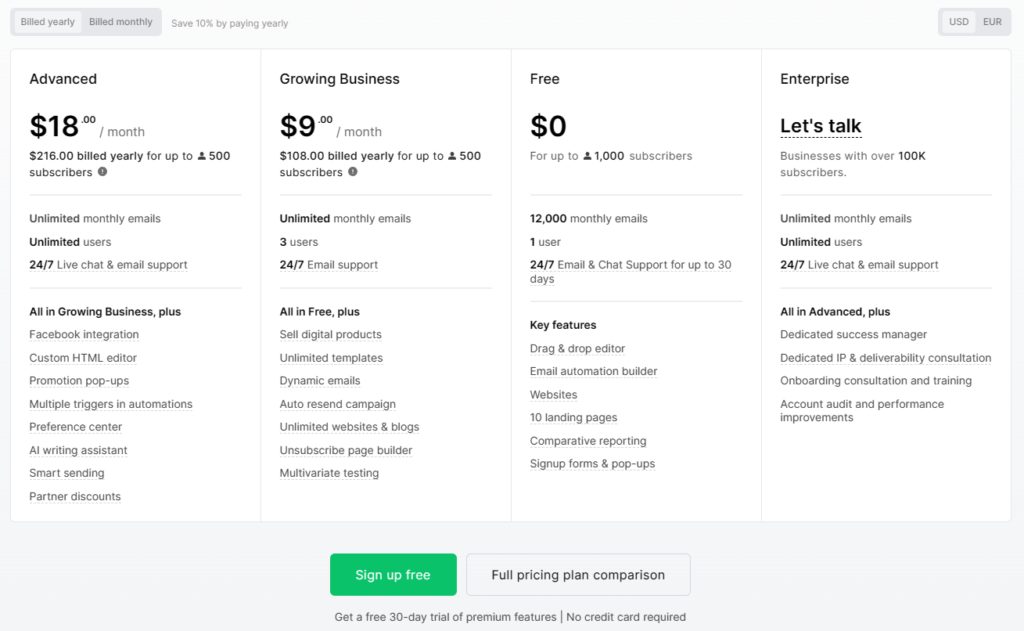
Mailchimp also starts with a free tier, but its approach to pricing is more tiered and feature-focused. The free plan comes with basic options, suitable for new users. However, as your needs grow, so does the complexity and cost of Mailchimp’s plans. Each successive tier offers more sophisticated tools and integrations, aimed at businesses looking to scale their marketing efforts extensively.
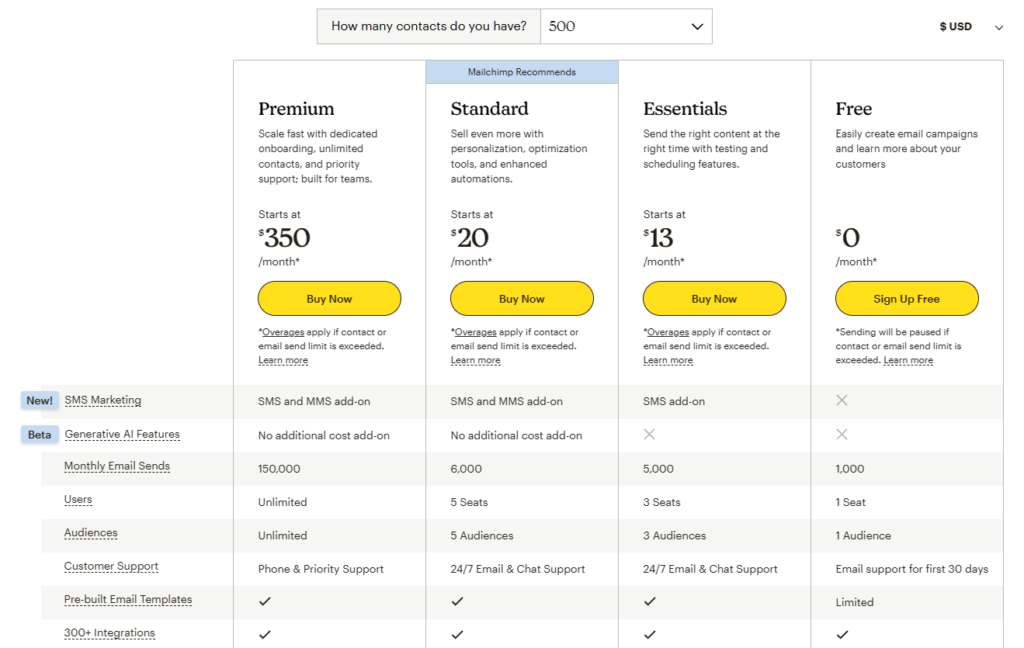
Key Considerations:
- Cost-Effectiveness: Evaluate the overall value of what you’re getting with each plan. More expensive doesn’t always mean better, especially if you won’t use all the additional features.
- Scalability: Consider how the platform will grow with your business. Look at the long-term costs as your list expands.
- Flexibility: Understand the terms of service for each plan. Check for any long-term commitments or penalties for changing plans.
Ease of Use
When evaluating “Ease of Use” for Mailerlite vs Mailchimp, it’s essential to consider how user-friendly each platform is, especially for those with varying levels of technical expertise. This section will focus on the user experience, interface design, and overall simplicity of navigating and utilizing each service.
Mailerlite prides itself on a clean, intuitive interface that’s easy for beginners to navigate. Its straightforward design minimizes the learning curve, allowing users to quickly start creating campaigns, managing subscribers, and analyzing results. Features like drag-and-drop editors and pre-designed templates further simplify the process of crafting professional-looking emails.
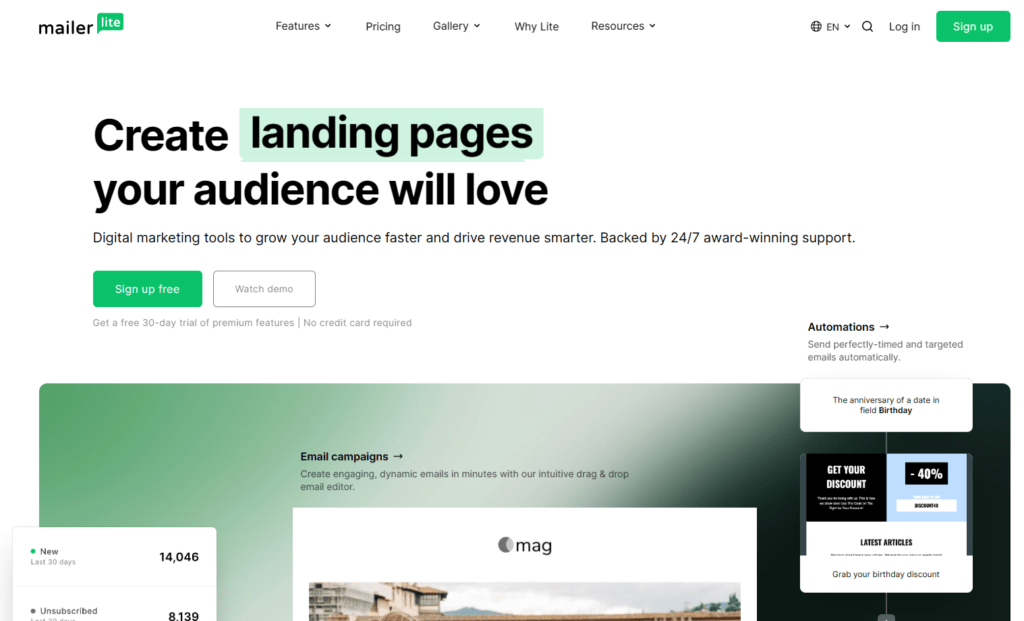
Mailchimp is known for its robust feature set, which is accompanied by a more complex interface. While it offers more advanced options, new users might find it slightly overwhelming. However, Mailchimp provides extensive resources and tutorials to help users acclimate. The platform also features a powerful design editor and a wide array of templates, catering to those who wish to delve deeper into customization.
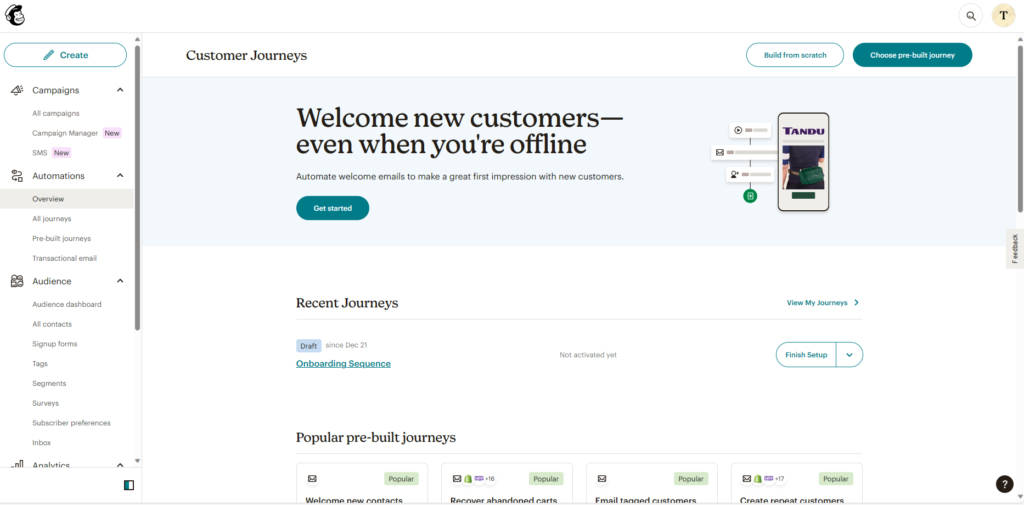
Key Considerations:
- Learning Curve: Consider how long it typically takes a new user to become proficient on each platform. A steeper learning curve might be a trade-off for more advanced features.
- Navigation: Look at how easy it is to find and use the core features. Well-organized menus and clear labels are critical for a positive user experience.
- Customization: Assess the flexibility and ease of customizing templates, campaigns, and automation workflows.
Template Designs
In the realm of email marketing, the design of your email plays a pivotal role in engaging your audience. Thus, when comparing “Template Designs” in Mailerlite vs Mailchimp, it’s important to focus on the variety, quality, and customizability of the templates each offers. This section aims to provide a clear, concise overview of these aspects to help you understand which platform better suits your design needs.
Mailerlite is recognized for its sleek, modern template designs that cater to a variety of business types and purposes. Whether you’re sending a newsletter, promotion, or event invitation, Mailerlite offers a range of templates that are easy to customize with its drag-and-drop editor. Users appreciate the simplicity of transforming these templates into unique, branded emails without needing extensive design skills.
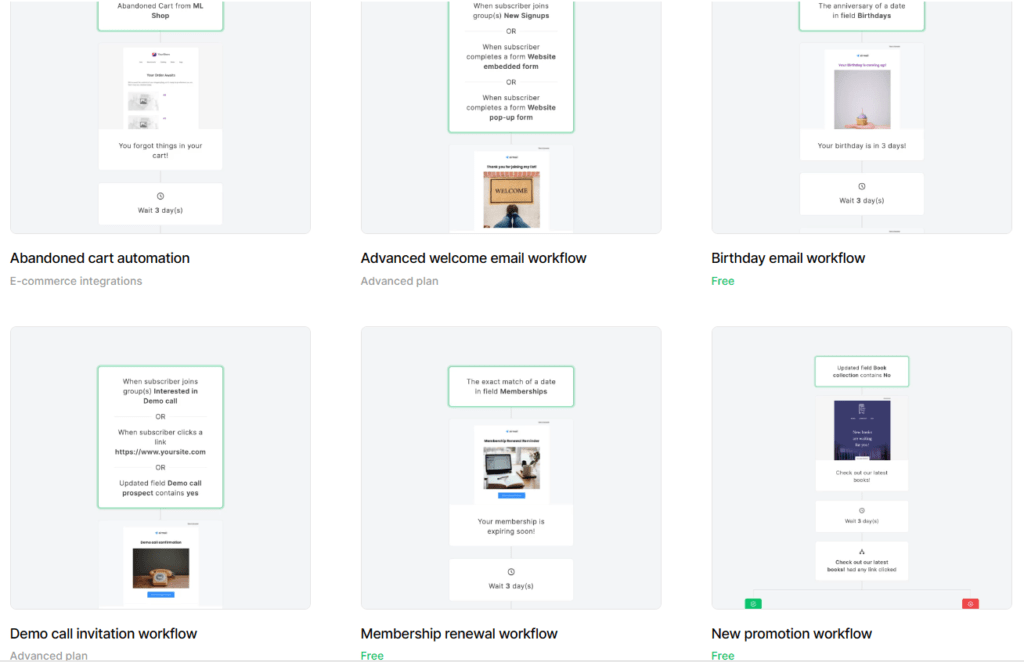
Mailchimp is often praised for its extensive library of templates, which is one of the largest in the email marketing industry. From basic layouts to more intricate designs, Mailchimp’s templates serve a wide range of styles and preferences. The platform also provides a powerful editor, allowing users to tweak every element of their chosen template or even build one from scratch for a completely personalized look.
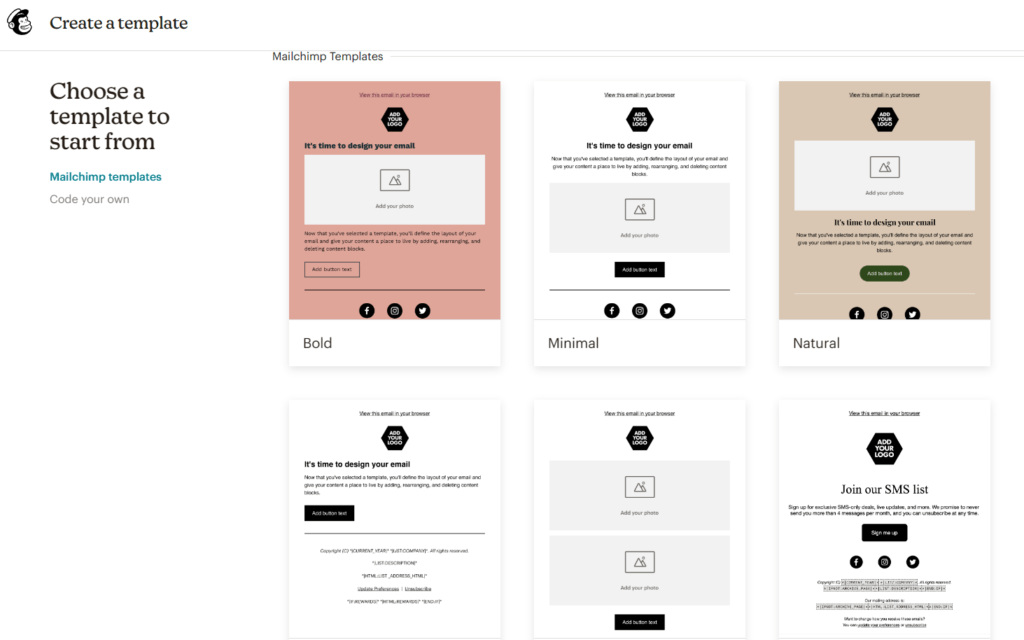
Key Considerations:
- Customization: Assess how easily you can modify templates to fit your brand’s look and feel. The best templates are those that balance good design with personalization capabilities.
- Responsiveness: Ensure that the templates are mobile-responsive, looking great on both desktop and mobile devices.
- Relevance: Consider whether the templates are regularly updated to stay fresh and relevant for modern audiences.
Email Automation
Email automation is a fundamental feature in the comparison of Mailerlite vs Mailchimp, as it directly impacts the efficiency and effectiveness of your email marketing campaigns. This section will explore the automation capabilities of both platforms, focusing on their ease of use, functionality, and the types of automated workflows they support.
Mailerlite offers a user-friendly approach to email automation, making it straightforward for users to create complex email sequences. With Mailerlite, you can automate emails based on various triggers like subscription date, subscriber behavior, or other custom events. Its visual workflow builder allows you to design and visualize the entire subscriber journey, making it easy to understand and modify.
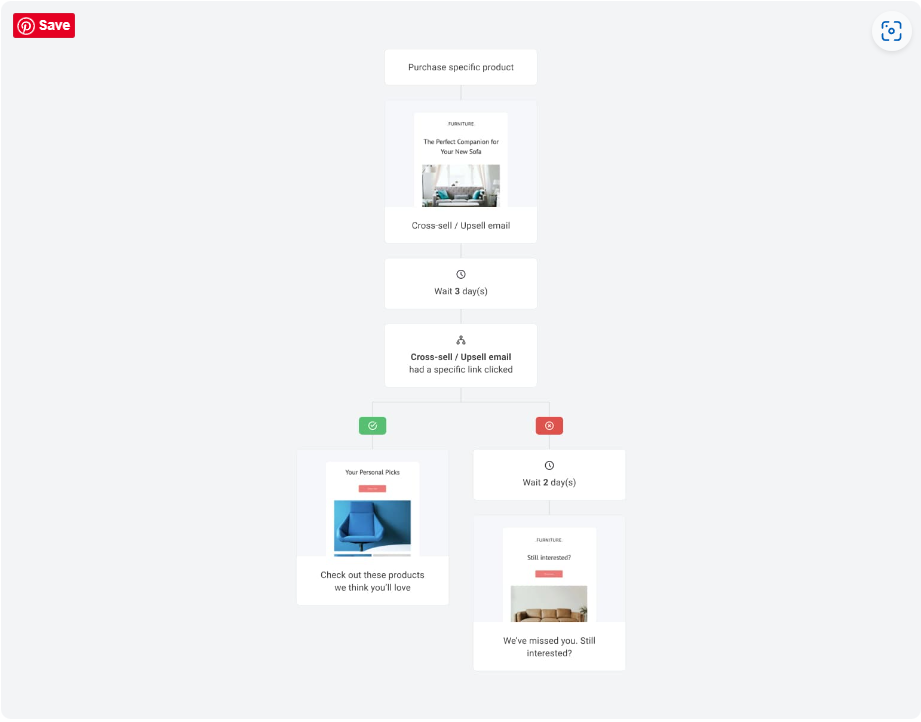
Mailchimp is known for its powerful automation features that cater to businesses of all sizes. It provides a wide range of pre-built workflows for common scenarios like welcome emails, cart abandonment, and re-engagement campaigns. The platform also allows for more advanced targeting and segmentation within automation, enabling users to tailor their messages to specific audience segments.
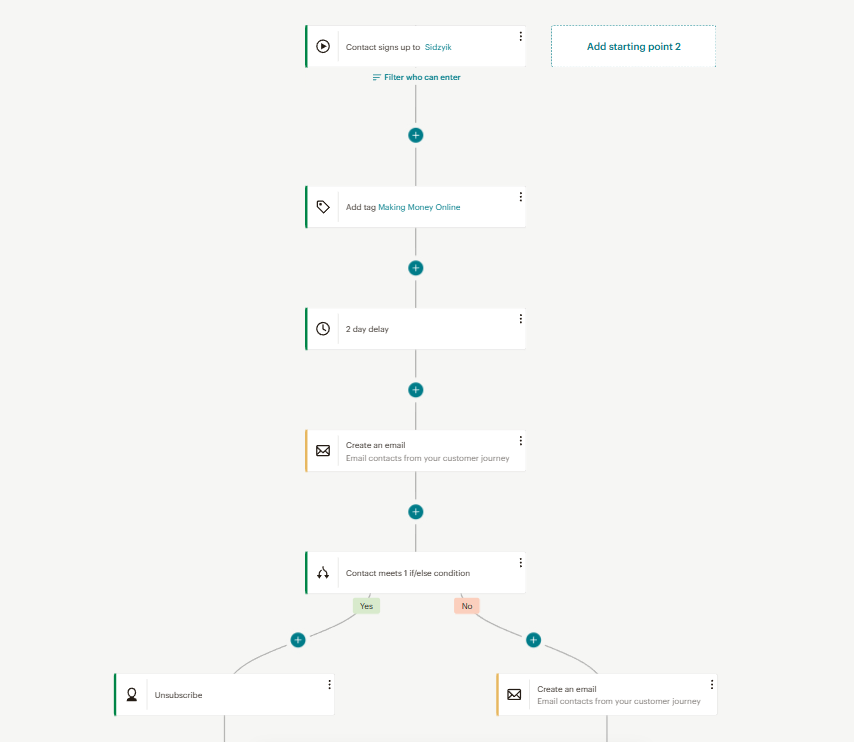
Key Considerations:
- Ease of Setup: Consider how easy it is to create and manage automated sequences. A user-friendly interface can significantly reduce the learning curve.
- Customization: Assess the level of customization allowed in the automation. The more you can tailor your emails to the recipient’s behavior and preferences, the more effective they will be.
- Reporting: Look at the reporting tools provided for automated campaigns. Understanding how your automated emails perform is crucial for optimization.
List Management
Effective list management is a cornerstone of successful email marketing campaigns. In comparing “List Management” in Mailerlite vs Mailchimp, it’s important to focus on how each platform allows you to organize, segment, and maintain your subscriber lists. This section will provide an informative and concise overview of the list management tools offered by both services.
Mailerlite offers robust list management capabilities designed for ease of use. Users can easily create multiple lists to segment their audience based on various criteria such as demographics, behavior, or engagement level. Importing and exporting subscribers is straightforward, and maintaining list hygiene is facilitated through features that automatically remove unsubscribes and bounces. Mailerlite also provides tools for personalization and targeted content, ensuring that you can send the right message to the right people at the right time.
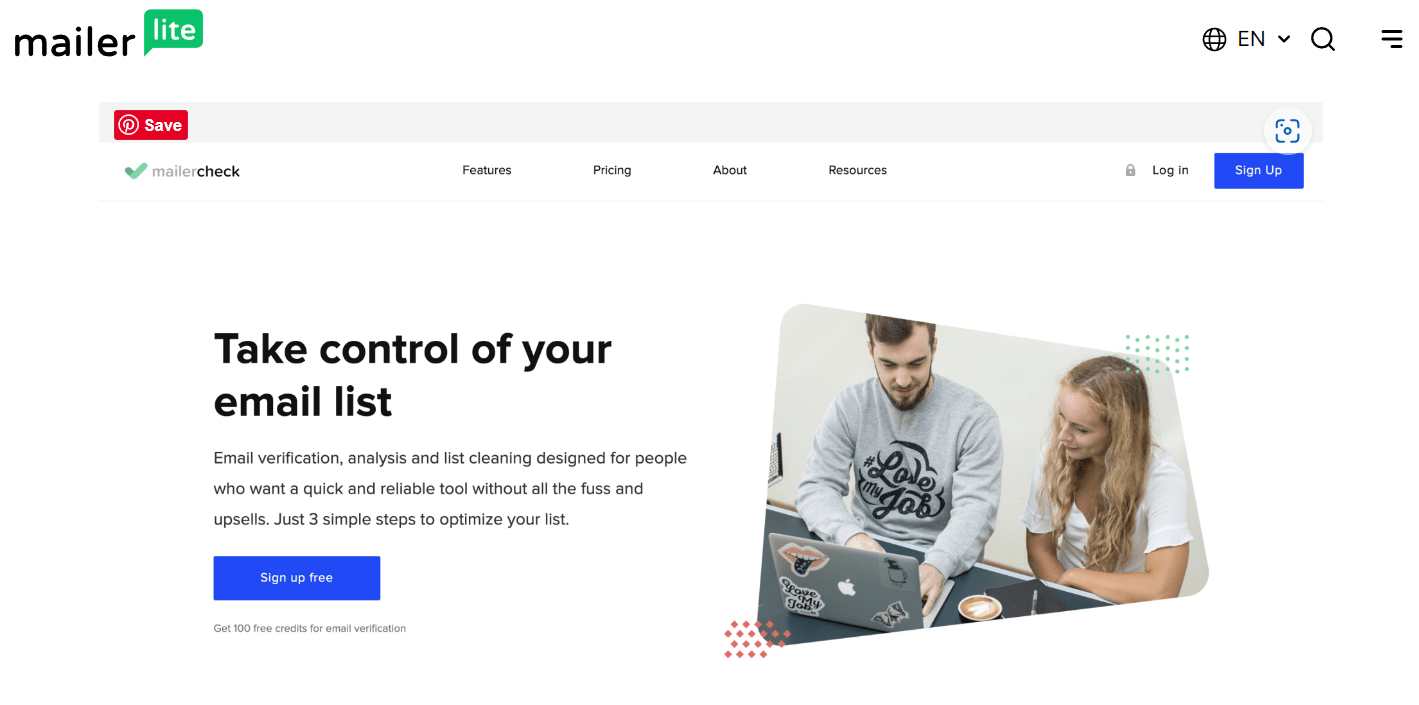
Mailchimp is known for its advanced list management features, which are particularly beneficial for larger businesses or those with complex segmentation needs. It offers detailed segmentation options, allowing users to create highly targeted campaigns based on a wide range of criteria. Mailchimp’s robust analytics also provide insights into list performance, helping you refine your strategy over time. Additionally, features like predictive demographics and lookalike audience finder help expand and optimize your subscriber base.
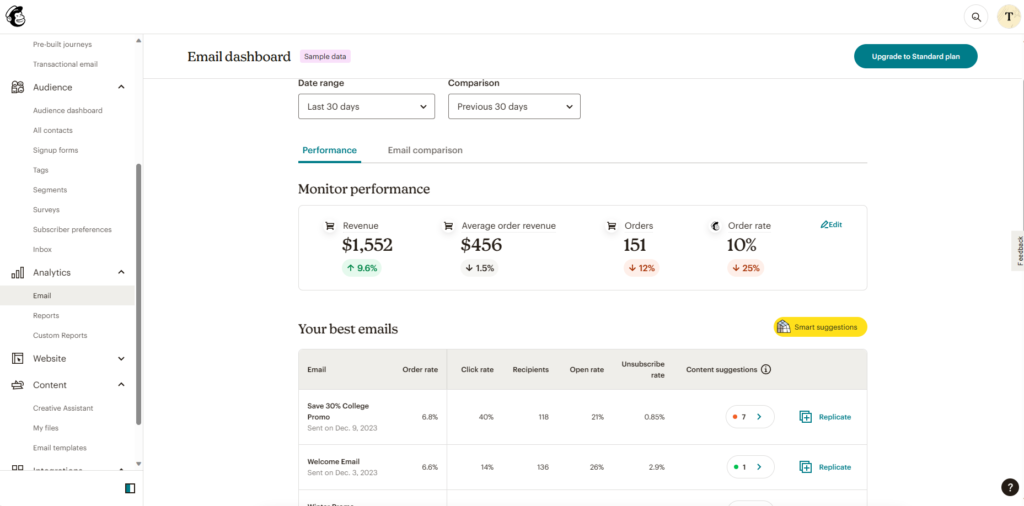
Key Considerations:
- Ease of Import/Export: Evaluate how simple it is to move subscriber data in and out of the platform. Flexibility here is key for growing businesses.
- Segmentation Capabilities: Consider the depth and ease of segmenting your lists. The more precise your segmentation, the more effective your campaigns will be.
- Maintenance Tools: Look for features that help maintain list health, such as automatic removal of unsubscribes and inactive users.
Analytics and Reporting
Understanding the performance of your email campaigns is crucial for making informed decisions and improvements. In this “Analytics and Reporting” section, we’ll compare how Mailerlite and Mailchimp provide insights into your email marketing efforts. This comparison will focus on the clarity, depth, and actionable aspects of the analytics and reporting features of each platform, using the focus keyword “Mailerlite vs Mailchimp.”
Mailerlite offers a straightforward and user-friendly approach to analytics. It provides essential metrics such as open rates, click rates, and unsubscribe rates, along with visual reports for quick comprehension. Users can track the performance of individual campaigns or view their overall email marketing success over time. Mailerlite’s reports are designed to be easily understood, making them ideal for beginners or those who prefer a more simplified data presentation.
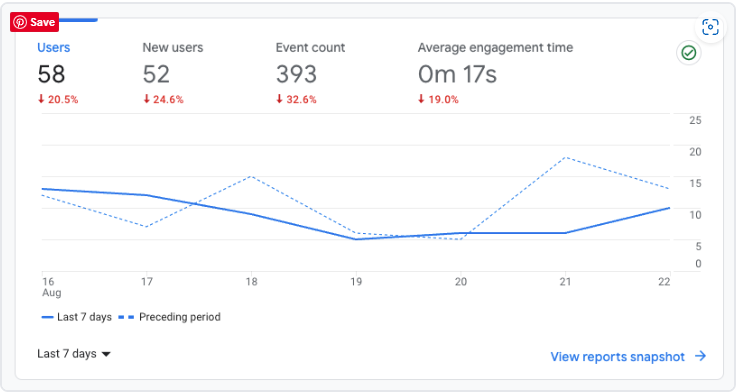
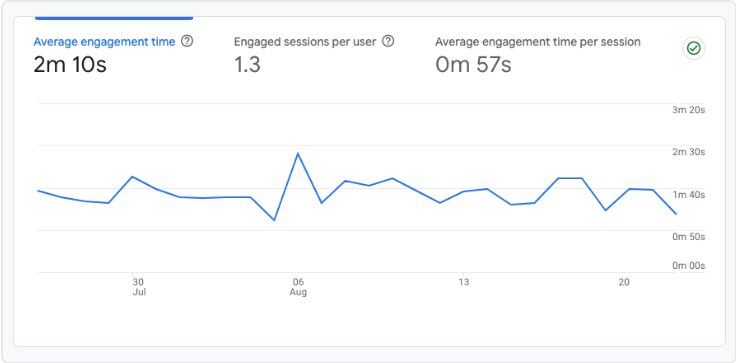
Mailchimp is known for its comprehensive and detailed reporting features. It goes beyond basic metrics to offer advanced insights such as subscriber growth, campaign comparison, and e-commerce data for businesses with integrated online stores. Mailchimp’s reports are highly customizable, allowing users to dig deep into the data to understand subscriber behavior and campaign effectiveness. For those who love data, Mailchimp provides the tools to analyze and refine every aspect of their email marketing.
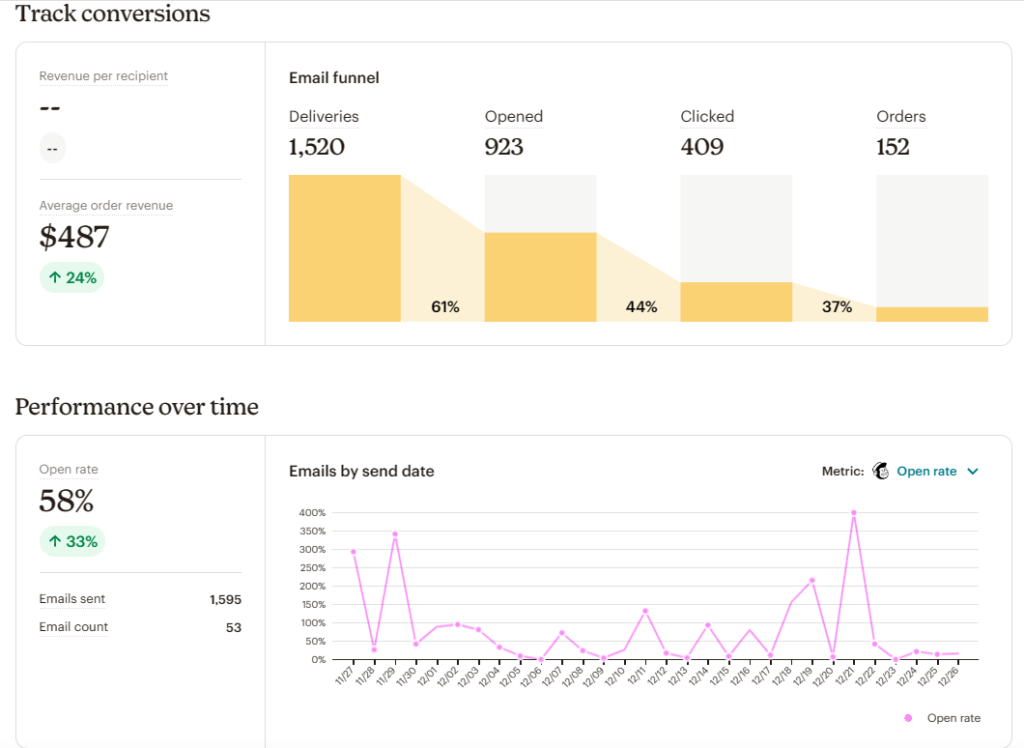
Key Considerations:
- Ease of Understanding: Assess how easily you can interpret the presented data. Clear, visual representations can significantly enhance comprehension.
- Relevance of Metrics: Consider whether the platform provides the metrics that are most relevant to your specific goals and strategies.
- Actionability: Look for insights that you can act upon. The best analytics not only inform you about performance but also suggest areas for improvement.
Deliverability Rates
When it comes to email marketing, the success of your campaigns largely depends on deliverability rates. This section discusses the “Deliverability Rates” of Mailerlite vs Mailchimp, focusing on how effectively each platform ensures your emails reach your subscribers’ inboxes. A high deliverability rate is crucial, as it means fewer emails are marked as spam or lost in cyberspace. The content is designed to be informative, concise, and easy to understand, emphasizing the focus keyword “Mailerlite vs Mailchimp.”
Mailerlite maintains a strong reputation for high deliverability rates. It employs several best practices to ensure emails reach their intended recipients, including automated list cleaning, authentication tools, and strict anti-spam policies. Mailerlite’s straightforward approach means even users new to email marketing can achieve good deliverability without needing to understand the technical details.
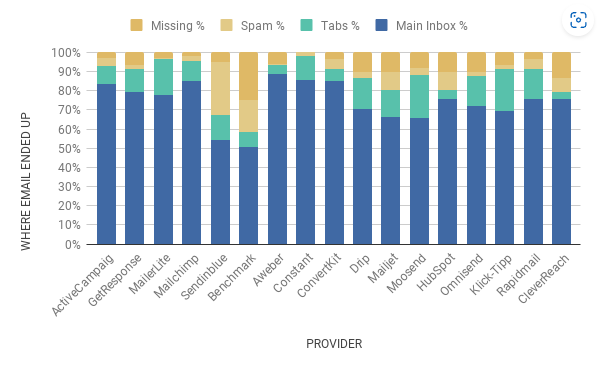
Mailchimp is well-known for its robust deliverability features and infrastructure. It offers advanced tools to optimize email delivery, such as dedicated IP addresses for larger accounts, thorough testing tools, and detailed guidelines for best practices. Mailchimp’s deliverability is monitored continuously, and its proactive approach helps users maintain and improve their rates over time.
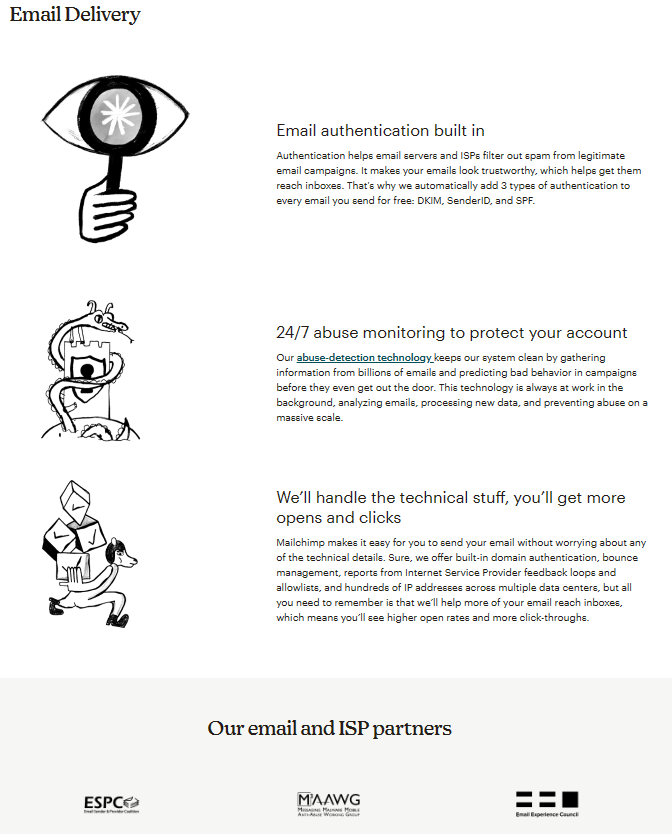
Key Considerations:
- Reputation Management: Understand how each platform manages its sender reputation, a crucial factor in deliverability rates.
- Authentication Tools: Check if the platform provides authentication options like SPF, DKIM, and DMARC, which help verify the sender’s identity and improve deliverability.
- User Education: Consider the resources and guidance provided to help you understand and improve your own deliverability rates.
Integration
In the digital age, the ability of different software and platforms to work together seamlessly is vital. This section focuses on “Integration” capabilities of Mailerlite vs Mailchimp, highlighting how each service integrates with other tools and systems. Understanding these integration capabilities is crucial for ensuring a smooth, efficient workflow, and can significantly enhance the effectiveness of your email marketing efforts. The content is crafted to be informative, concise, and easy to understand, with a focus on the keyword “Mailerlite vs Mailchimp.”
Mailerlite offers a range of integration options designed to fit into your existing workflow seamlessly. It connects with popular e-commerce platforms, CRM systems, and website builders, enabling you to automate the transfer of data between your email campaigns and other tools. Mailerlite’s focus is on simplicity and ease of use, ensuring that even those with limited technical skills can set up and benefit from these integrations.
Mailchimp is known for its extensive library of integrations, covering a wide array of services and applications. From e-commerce solutions and social media platforms to CRM and analytics tools, Mailchimp’s integrations are designed to enhance and automate many aspects of your marketing strategy. The platform also offers a robust API for custom integrations, catering to more advanced needs and technical users.
Key Considerations:
- Range of Integrations: Consider the variety and types of integrations offered. More isn’t always better; what’s important is that the key tools you use are supported.
- Ease of Implementation: Assess how easy it is to set up and manage these integrations. User-friendly interfaces and clear instructions can make a big difference.
- Impact on Workflow: Think about how these integrations will affect your day-to-day work. The right integrations should streamline your processes, not complicate them.
Conclusion
Choosing the right email marketing service is a critical decision for any business or individual looking to engage their audience effectively. Throughout this post, we’ve compared Mailerlite vs Mailchimp across various key aspects such as Pricing and Plans, Ease of Use, Template Designs, Email Automation, List Management, Analytics and Reporting, Deliverability Rates, and Integration. Each platform has its strengths and unique offerings, and the best choice depends on your specific needs, skills, and goals.
Mailerlite stands out for its user-friendly interface, affordable pricing, and solid basic features, making it an excellent choice for small businesses or beginners in email marketing. Its straightforward approach allows users to quickly start their campaigns with minimal fuss, and its decent range of integrations ensures a smooth workflow with other tools.
Mailchimp, on the other hand, offers a more comprehensive feature set and a wider range of integrations, making it suitable for larger businesses or those with more complex marketing needs. Its advanced analytics and reporting tools provide deep insights into your campaigns, helping you make data-driven decisions to optimize your strategy.
In conclusion, both Mailerlite and Mailchimp are powerful tools in their own rights, and the best choice between them will depend on your particular circumstances. Consider the size of your business, your budget, technical proficiency, and what you hope to achieve with your email marketing campaigns. Weigh the pros and cons discussed in this post, and think about how each platform’s features align with your objectives.
Remember, the right email marketing platform is not just about sending emails; it’s about creating relationships, understanding your audience, and achieving your marketing goals. Whether you choose Mailerlite or Mailchimp, taking the time to understand and utilize your chosen platform’s features will be key to your success.
We hope this comparison has been informative and helpful in guiding you toward the best email marketing solution for your needs. Happy emailing!